Apply to Study Abroad
New for fall 2022, Education Abroad is implementing a new software platform, Via TRM, that will be used to search and apply for CSN education abroad programs. You must create a profile in order to access the system.

Creating Your Profile
In order to view education abroad program information, you will need to sign-in to CSN’s Via TRM portal and begin a profile by answering a few simple questions.
After answering these questions, you can search directly for a specific program, or go through the Program Matching function – a fun and personalized quiz that will result in a list of programs that match your preferences. You can edit your preferences at any time to get new results or filter the list of programs by destination, field of study, duration, general keywords, and more!
It’s recommended to use Google Chrome with Via TRM.
College of Southern Nevada students must use their MyCSN ID and password to access Via TRM (yellow “Sign In” box). Students from other colleges and universities will sign-in through the link below the yellow box
Start Your Application
Once your profile is set-up in the system, you will have access to:
- Program brochures
- Application materials
- Messaging center
- Events and information meetings
NOTE: Program information is still being entered into Via TRM, especially summer programs, so please check the program search often!
If you would like to meet with us to discuss your options or walk through the Via TRM system, visit the West Charleston Student union or set up a virtual appointment with us for options. We can help you find a program that meets your needs and interests!